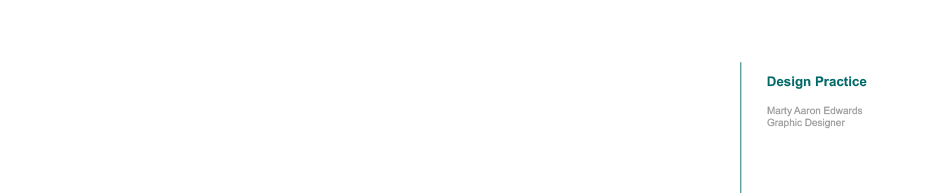Top 10 facts about Earth and its orbit
Top 10 survival skills
Top 10 survival skills
Top 10 facts about bizarre phobias
These are the three that i have selected that i think offer the most promise and will keep me the most entertained through-out the project... The way in which i think would most entertain me would have to be something that i didn't know a lot about or something which i pay the most attention too.
Below is some collection of information on each of these so i can then see what sort of resources i would be working from so i have the best background possible to what i want.
Top 10 facts about Earth and its orbit
http://www.planetpals.com/planet2.html
http://space.about.com/od/earth/tp/Earth_10_Things.htm
http://listverse.com/2007/11/20/top-10-amazing-earth-facts/
http://www.ceritahot.net/top-10-facts-about-earth-and-its-orbit
http://funnel.sfsu.edu/courses/gm310/F05/handouts/orbit_facts.html
http://listverse.com/2012/01/07/top-10-facts-about-earth-and-its-orbit/
http://www.fogonazos.es/2007/06/ten-amazing-facts-about-earth.html
http://www.universetoday.com/14382/10-interesting-facts-about-planet-earth/
(this one could be rather dry, after looking at some of the above websites, they all appear to be the same and this could leave me in quite a sticky scenario to what i need to be in when im still in this open decision time, this may be one that i don't do cause i need the most time)
Top 10 survival skills
http://www.canadianwild.ca/wild/survival.html
http://lifehacker.com/398153/top-10-modern-life-survival-skills
http://survivalpreparednessblog.com/10-skills-every-survivalist-should-learn
http://1stvillager.wordpress.com/2011/02/21/top-10-self-sufficiency-and-survival-skills/
http://www.campingadviceblog.com/outdoor-survival-skills-top-10-skills-actions-and-items/
(this so me could be the one that i go for due to it leaving a lot of options there forme to explore, i can then play around with the ways in which i look into this, as at first sight it makes you think of survival in the wild, however there is also the way that you can survive in the normal ways of living, i could then look into things such as 'how to avoid awkward conversation' and other problems such as these)
Top 10 facts about bizarre phobias
http://psychcentral.com/lib/2006/facts-about-phobias/
http://www.nativeremedies.com/ailment/overcoming-phobias-info.html
http://health.discovery.com/centers/mental/phobias/facts.html
http://www.onlyinfographic.com/2010/25-most-bizarre-phobias/
http://www.bizarremedical.com/phobias-of-evil-things/
(this could be something that i look into, it adds that interesting way of working and looking in what i think are my fears and what are the most popular ones. this could potentially change the way that i create the final outcome for this. There is so much that i could possibly achieve for this)
After looking into my three choices i tihnk i want a little feedback and see what others think in a mini crit. this could then help me deside on what the best and what the worst are