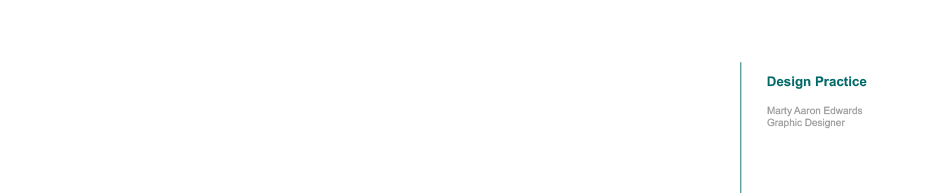I first started by making loads of different questions after getting the really silly things thats sadie said in day to day life, this then helped me get a nice list of things together so you would then be able to read as if sadie was actually really stupid, this makes her come across as something she is not and this will add to the comedy factor which i was trying to achieve.
I then quickly threw together a quick layout of what i wanted the final outcome to look like, i placed in place holder text so you could then get a representation of what was actually going on, this all then makes sense when i create my next level design of work, the layout should look a lot stronger in the final designs. although i am a fan of what has already happened on this design.
I will now start to create the actual final design.
This is the start, which i have followed of the basis that i have already created for the last design but i think that the way in which this is being made makes the most sense. The green dot at the top then makes sense about the way in which it will be made, the grid system in this design looks like it works rather well although i think that the text is a little to confusing to be simple and created under this program, maybe i should make this less confusing.
Here i have now added the images and the text to the right needs a lot of work on it cause it wont work with this style of design, it looks to rushed and not like the standard which i want to achieve. Although the layout on the left is basically how i want it to look, i may have to edit it so that it can be placed into the correct position easier.
This is then the next stage of what needed to be created for the final design of everything. i added the quotations to the top as i think that it added a whole new design concept to the drawing board. The first image was how i tried to place the text into a single column and then hand that in, however this looked too squashed up and didn't fit the agenda right enough. i then changed it to the two split columns with the text aligned opposite each other so that the solid backs are to each other.
The quote has then had the speech marks placed under the text and then dropped back in opacity, this gives it a little more graphic design edge factor, this then makes the text to the right hand side read a lot better and give it the effect of drawing people in to want to read it.
This above is the final design, this is after i have placed the page numbers on the side, the opacity has been dropped back to 50% on all of the text which plays no major part in any of them and the images have all been sat correctly. This for me works well, and once i have printed this onto ancient white stock so that it doesnt look as boring then it will work rather nicely i believe.